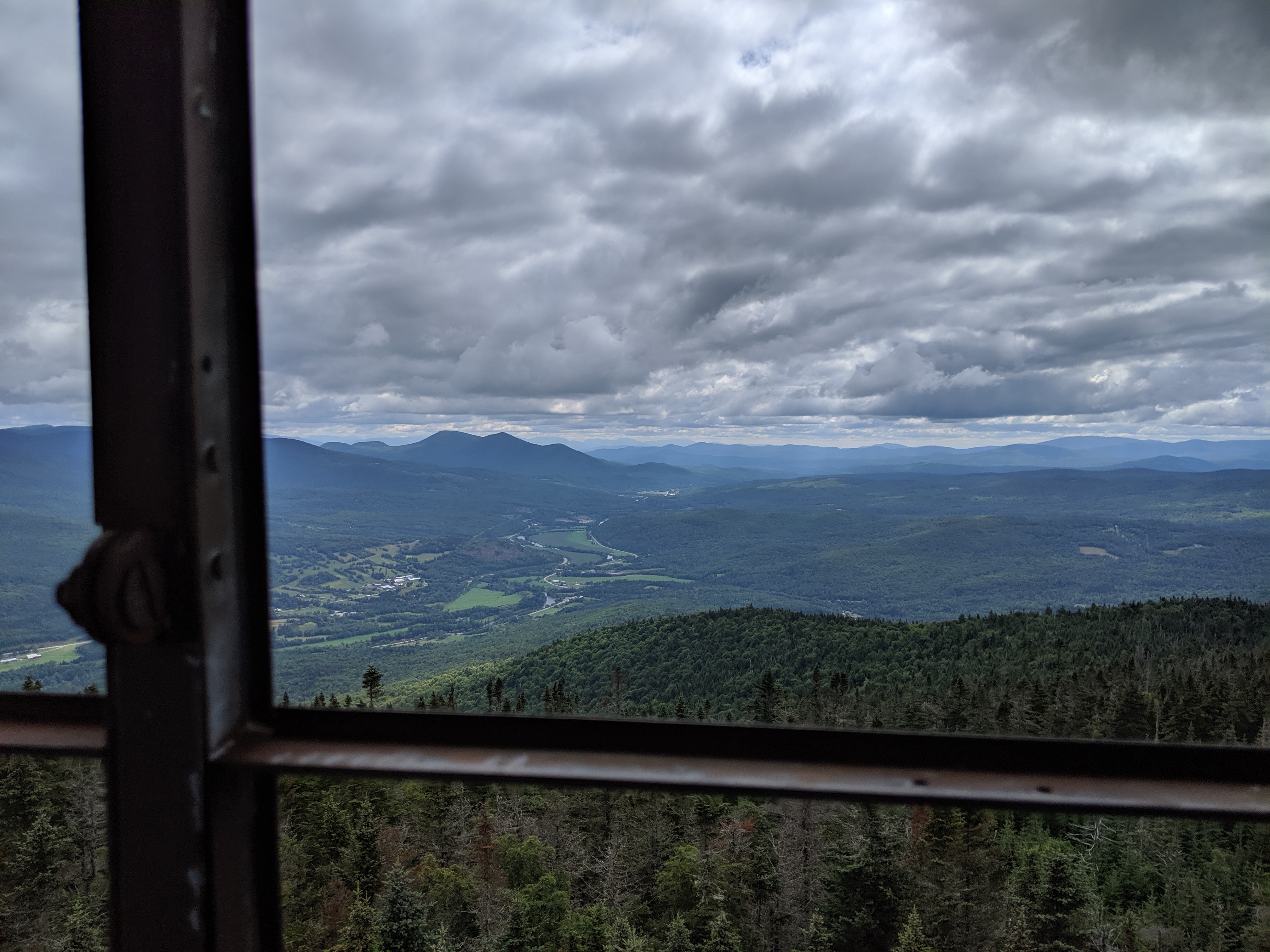Cisco FTDv in Cisco VIRL
Cisco is actively pushing their Firepower Threat Defense software with the new Firepower 2100 units on their way this summer in effort to eventually replace the ASA5525-X, ASA5545-X and ASA5555-X platforms. When using FTD you must also have the Firepower Management Center (FMC) available to manage and configure these devices. This gets difficult especially if you want to test things out because not everyone has Cisco Firepower lying around unused. How are you supposed to test and learn the depths of this product? (Hint: Cisco VIRL)