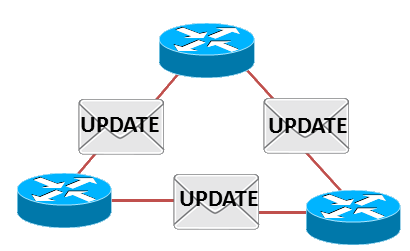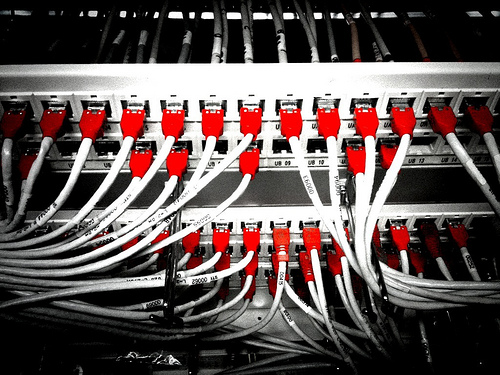Part 2 – The Joys of Subnetttting – VLSM!
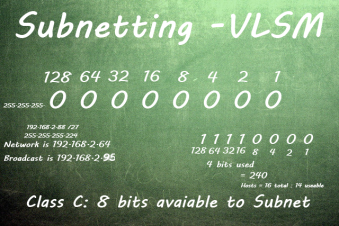
So here we are on Part 2 of subnetting. What makes me laugh is that I really think a lot of people over think this stuff, and the fact that I mispelled subnetting! (Really? 4Ts) It's really not the complicated and it should not scare you. Another thing to mention is that usually in the real world you usually have calculators and another pair of eyes to double-check your work unlike the exam you will need to fully understand it if you would like to pass the ICND2 or the CCNA test. So let's get started! On Part 1 of my subnetting post I was spiting up networks into equal parts.