The Three Tiers
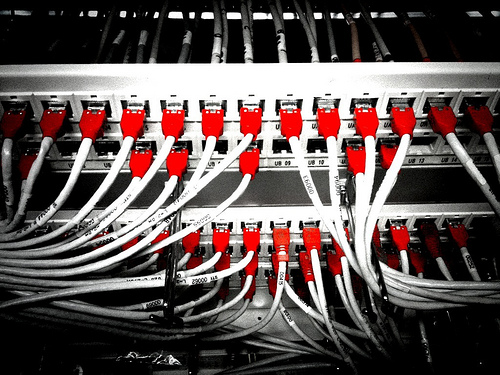 Working towards the CCNA Cisco talks about a hierarchical network there are three layers to this design. Access Layer, distribution layer and the core layer. Each of them have their own set of functions and is also considered to be a best practice when the network continues to grow and for redundancy along with just a better way to manage it.
Working towards the CCNA Cisco talks about a hierarchical network there are three layers to this design. Access Layer, distribution layer and the core layer. Each of them have their own set of functions and is also considered to be a best practice when the network continues to grow and for redundancy along with just a better way to manage it.
The Access layer is the layer that devices connect to, such as PCs, printers, and IP Phones. The access layer can include routers, switches, bridges, hubs, wireless access points, etc. The main purpose is providing a means of connecting devices to the network, this is also your first line of defense of controlling who is on your network.
The Distribution Layer aggregates the data received from the access layer before it is transmitted to the core for routing to its destination. The distribution layer is like a traffic cop to which it controls the flow of network traffic using policies like routing between broadcast domains by having VLANs which are setup on the access layer. VLANs let you segment traffic on a switch into separate subnetworks. Why would you segment traffic? The main reason is for security you should not have sensitive data on a public network because anybody can reach it, by separating it you also have more control over it on who can get access to it.
The Core Layer of the hierarchical design is the high-speed backbone of the network. The core layer is critical for interconnectivity between the distribution layer devices. The core must be highly available and should be redundant. The core can also connect to internet resources, because the core aggregates the traffic from the entire distribution layer it must be able to handle high data traffic. 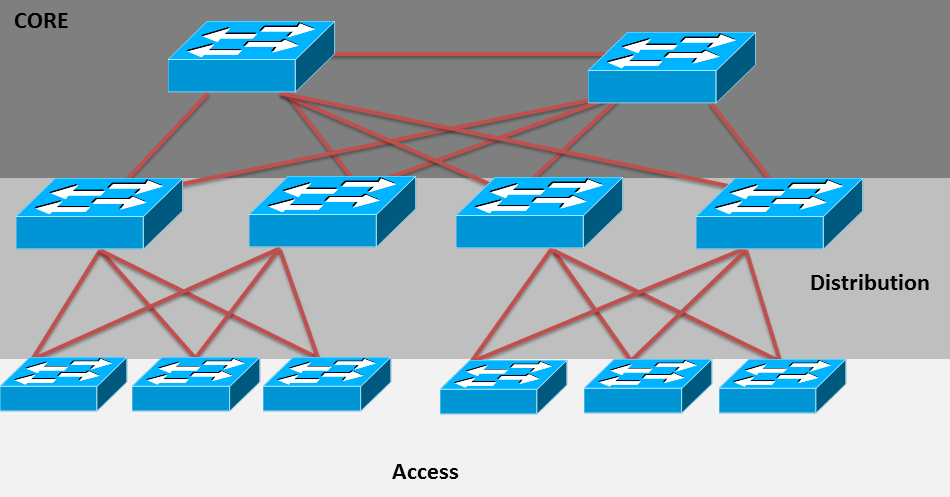 In small networks it is a common practice to use a collapsed core model to where the distribution layer and core are merged into one layer. If the network grows it is fairly easy to add the core layer. Because you are in hierarchical network you have many benefits which I'll hold off for another day but in summary they are:
In small networks it is a common practice to use a collapsed core model to where the distribution layer and core are merged into one layer. If the network grows it is fairly easy to add the core layer. Because you are in hierarchical network you have many benefits which I'll hold off for another day but in summary they are:
- Scalability
- Redundancy
- Performance
- Security
- Manageability
- Maintainability
Like always I hope this information is helpful in at least having a better idea of Cisco's hierarchical network design. One of the hardest things when designing this type of network is if you are trying to change the original one because of poor performance and degradation. Like always if you have an idea of the next topic that looks at ICND1 or ICND2 let me hear it by posting below, or if you have questions feel free to post them as well.
Related articles
- No more tiers for flatter networks (go.theregister.com)
- L2 or L3 switching in campus networks? (ioshints.info)
- VXLAN Deep Dive, Part 2: Looking at the Options (blogs.cisco.com)
- Digging Deeper into VXLAN, Part 1 (blogs.cisco.com)