Well we finally got an answer, Cisco is upping their Certifications and making some big changes. The CCNA track is taking a hit as all of the secondary exams under CCNA are being retired. If you are studying for any of these CCNA secondary exams keep in mind these won't transfer over after February 24th 2020. If you complete any current CCNA/CCDA certification before February 24, you’ll receive the new CCNA certification and a training badge in the corresponding technology area. (No idea what a training badge is)
- CCNA Cloud
- CCNA Collaboration
- CCNA Cyber Ops
- CCNA Data Center
- CCDA
- CCNA Industrial
- CCNA Security
- CCNA Service Provider
- CCNA Wireless
If you are CCNP or trying to become one there are some migration tools to you can look at: CCNP Route Switch Migration Tool
CCNP Security Migration Tool
CCNP Wireless Migration Tool
Additional Information: Certifications - Training & Certifications - Cisco
Personally I think its a good thing but there is definitely a change, CCNA is the odd one out unfortunately. If you are in the programming space Cisco DevNet gets their own certification track in February 2020. This is something that Network Engineers have been dabbling in for a while now. More to come I'm sure ;)